The POS display is the core interface for modern retail and service industries, connecting customers, cashiers, and back-end management systems. Based on their intended user base, POS displays are typically divided into cashier and customer screens, each with its own distinct functional focus, yet together they form a complete payment and information exchange platform.
This is the main interface of the POS system and the operation center where cashiers complete all tasks. It includes functions such as product information management and transaction processing, payment information processing and confirmation, backend management and data query.
Size: Recommended screen size: 21.5-inch to 24-inch. Screens that are too small will display incomplete information, requiring frequent scrolling; screens that are too large will take up too much counter space and make it difficult for cashiers to fully view the screen.
Resolution: Minimum requirement: 1920x1080 (Full HD). This is the current standard, ensuring clear fonts and a non-blurry appearance of interface elements.
Brightness: 250 cd/m² or higher. Given the bright lighting in shopping malls and supermarkets, sufficient brightness prevents screen glare and ensures clear viewing.
Contrast Ratio: 1000:1 or higher (static). A high contrast ratio makes text, numbers, and background more distinct, reducing the chance of misreading prices and amounts.
Refresh Rate: 60Hz is sufficient for all cash register software; esports-level refresh rates are not required.
Response Time: 5ms or less is sufficient. A response time that is too fast or too slow will not significantly impact cash register operations that primarily display static text.
Panel Type: IPS panels are preferred. It boasts high color accuracy and a wide viewing angle (up to 178°), ensuring accurate color and content even when cashiers occasionally glance at the screen from the side. This is crucial for supervisors reviewing content or customers occasionally catching a glimpse.
Interfaces: Requires at least HDMI and VGA to ensure compatibility with consoles from different generations.
Touch Type: Supports high-frequency touch, requiring smooth and fast response. Capacitive or resistive touch solutions can be used depending on the product's positioning.
Backlight Lifespan: 50,000-80,000 hours.
Model G03-21_5
Product Features:
1920x1080 Full HD resolution
IPS wide viewing angle technology
Wide operating temperature (-20°C to 70°C)
8KV ESD protection
Wide input voltage (12V to 24V)
High brightness and long life, suitable for a variety of commercial lighting environments
Fully compatible interfaces (DVI/HDMI/DP/VGA) for easy integration and upgrades
Ultra-slim body (48mm): Featuring a narrow bezel and a thin design, it easily fits into various countertops.
Sleek and professional appearance maximizes counter space.

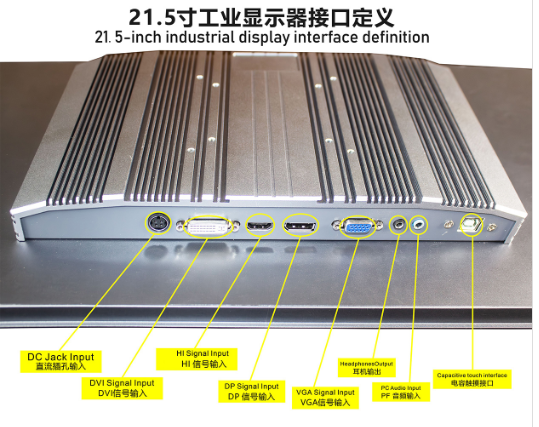
This screen is typically smaller and faces the customer. Its primary function is to provide transparency and interactive verification to enhance trust and enhance the user experience. It includes transaction information transparency, payment guidance and advertising marketing, interaction, and verification.
Unlike the cashier's primary display, which focuses on interactivity and comfort, the customer secondary display ("customer display") requires clarity, intuitiveness, stability, and durability. Its primary function is to transparently display transaction information (such as product name, unit price, quantity, total price, discounts, actual payment, and change) to customers, building trust and reducing disputes.
Item | Parameter | Recommended requirements | Importance |
Core Performance | Viewing angle | ≥170°(Wide viewing angle IPS screen) | ★★★★★ |
Brightness | ≥300 cd/m² | ★★★★★ | |
Display type | LCD(full information) or LED (amount only) | ★★★★★ | |
Key information prominence | Amount and change are displayed in large fonts | ★★★★★ | |
Physical Properties | Mounting flexibility | Support placement, embedding, and hanging | ★★★★☆ |
Casing material | Strong and wear-resistant | ★★★★☆ |
Product Recommendations

Minimalist deployment, one-second integration: Equipped with a standard HDMI interface, there's no need to install complex drivers or software. Cashiers simply connect the screen to the host computer with a single HDMI cable, and the screen displays instantly upon power-up, significantly reducing installation and commissioning time.
Excellent compatibility, seamless integration: HDMI is an industry-standard interface, fully compatible with most motherboards, industrial computers, mini PCs, and commercial cash registers. Whether upgrading legacy systems or deploying new equipment, it ensures fast and stable connections, eliminating the hassle of interface mismatches.
Eliminates poor connections, more stable signals: Compared to traditional VGA or USB interfaces, HDMI uses fully digital signal transmission, offering greater resistance to interference. This effectively eliminates screen flickering and distorted images caused by poor connections, ensuring a smooth and stable checkout process and reducing maintenance requirements.
Simplified cable management: A single cable transmits both video and audio signals, eliminating the clutter of multiple cables behind the cash register, creating a cleaner and more professional installation environment and facilitating daily cleaning and maintenance.